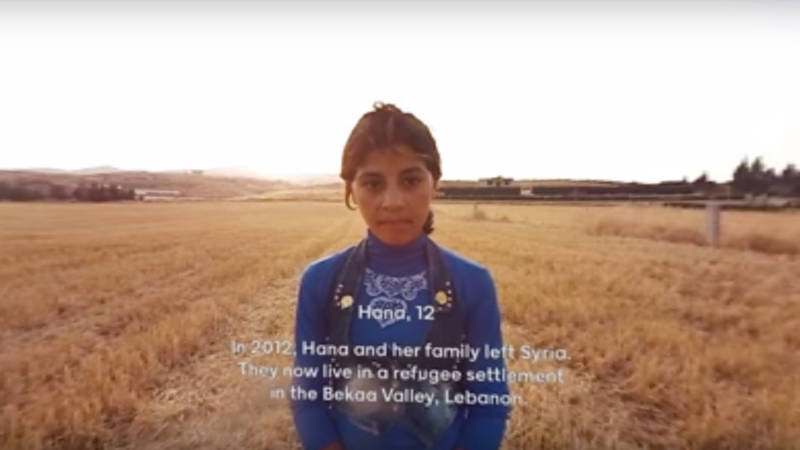Virtual reality (VR) and augmented reality (AR) have never been more accessible for teachers and students. Of course, the technology isn't perfect yet, and the content offerings can be hit or miss. But, considering how many students carry smartphones, and with cardboard-style VR viewers starting at about $15, it’s easier than ever to give kids immersive VR and AR experiences in class.
In education, it’s easy to think of VR as more of a tool for training (think flight simulators), but the real learning potential lies more in its ability foster empathy in students. Walking in someone else’s shoes has always been a valuable exercise, even if it’s a bit abstract for kids. VR has the potential to bridge this gap in ways it’s hard to do otherwise. Even with a cardboard viewer and a set of earbuds, the level of immersion is significant.
Where VR brings the world into our classrooms, I think of AR as extending elements of our classrooms outward. Like a lens, or filter of sorts, AR apps can add layers of context and depth where typical classroom materials might run short. Using either of these technologies -- VR or AR -- at just the right teachable moment can create a powerful, even moving, experience for students. Here are three free apps to get you started:
NYTVR - Virtual Reality Stories from the New York Times
A lot of cardboard-based VR apps today feel kind of experimental, and NYTVR is no different. Some of the videos are really just advertisements; others seem unnecessary. But a handful stand out as beacons of what great VR for education should become. Among these you’ll find “The Displaced” an emotionally moving and deftly produced VR montage exploring the lives of three children affected by recent wars. Other selections include an up-close look at the 2016 campaign trail and an underwater doc on the language of dolphins. You can watch with or without a cardboard viewer.