
By Sam Gliksman
The following is the third of a series of excerpts from Gliksman’s book iPad in Education for Dummies.
It seems that every school is considering purchasing iPads these days, and Apple has reported that iPad sales to schools are currently outselling MacBook sales by a very large margin. However, the rush to purchase iPads often precedes the careful planning and preparation that’s so crucial to their success as educational tools. Technology alone is never the answer. Instead, iPad use needs to be integrated within a holistic approach to 21st-century education that encompasses a thorough and ongoing review of the skills and competencies required in our rapidly changing society and the educational processes that best help students acquire them.
Well-planned technology deployments can be tremendously successful and transformative for schools and students. In this chapter, I list ten vital components of a successful iPad implementation.
Determining Whether You’re Ready
There’s no point in purchasing iPads if you don’t have the technical infrastructure to manage and deploy them. Consider the following questions before going down that road:
- Do you have adequate incoming Internet bandwidth to connect all the devices and use them at the same time? Remember that you may also need significant upload bandwidth as students start to create and deliver large media files.
- Is your wireless network robust enough to manage and distribute a strong, reliable wireless signal all around campus?
- Do your classrooms have safe, secure locations to store iPads?
Understanding and Communicating Why You Want iPads


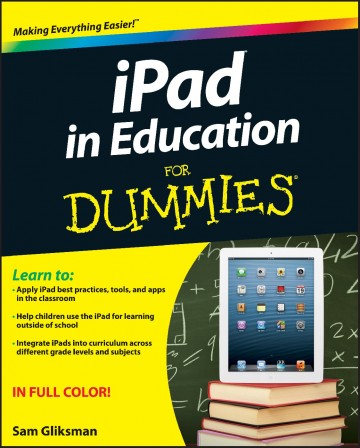 Building an Ongoing Training and Support Structure
Building an Ongoing Training and Support Structure