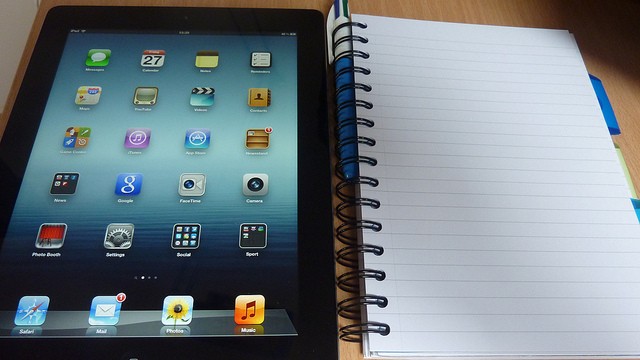By Anya Kamenetz, The Hechinger Report
Scarcely a month ago, on August 27, the Los Angeles County Unified School District placed the first iPads in students’ hands at the outset of a $1 billion plan to give one to every single student in the nation’s second largest public school district ($500 million for devices, plus an additional $500 million for internet infrastructure upgrades, raised through construction bonds).
The project is now being resoundingly panned, as reports surfaced quickly of high school students going around the security software on the iPads to surf for non-approved content. The district has called a halt to students bringing iPads home amid disputes over who will be held responsible for loss or damage–parents or taxpayers.
On Friday I spoke to two LAUSD contractors who have first-hand knowledge of the rollout. They agreed to give an insiders’ view of the controversy on background. There’s an incredible litany of problems here that reads like a primer on what NOT to do with a major deployment of technology in a school district.
1. The Rush
Problem number one, from these contractors’ perspective, was the timeline. The iPad idea first surfaced in November as a proposal to spend $17 million in bond money coming to the district. There was a small pilot in the spring–not enough, says Contractor #1. “From an IT and security standpoint, it would be tough to pilot something in just a few months, let alone start phase I. I have a hard time believing that people in the district didn’t raise red flags to say, are you sure we’re doing this the best way possible?”
2. Training and Professional Development
The second big issue was a lack of training, professional development, and overall, a failure to recognize the human resource needs created by a big device rollout like this one. “Teachers were not trained in the system to manage the devices. Nobody at the school was trained. A couple people from the district that came out to sort of help and they had somebody at the school who was the de facto tech person, teaching teachers how to use it after it had been deployed,” says Contractor #1. Contractor #2 added: “The ELA (English) teachers got a 40 minute training, because they were responsible for giving them out. I don’t think any of the other teachers were trained on the mobile device management system.” Part of the reason that students found it so easy to turn off the security controls to surf the Web and access sites like Facebook, YouTube and Pandora might be that many teachers were unfamiliar with how the controls worked.
3. School to Home and Back
Taking school-issued devices home has pedagogical justifications, for homework, extra practice time, and making stronger connections between school and home. But there are some practical and theoretical objections to this idea.