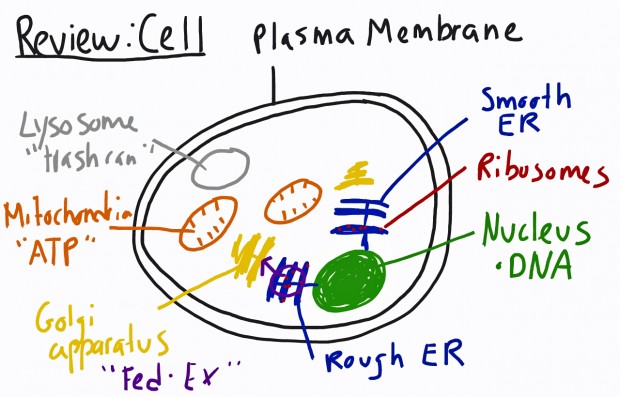One of the biggest, fastest shifts in ed tech the last couple years has been the evolution from the use of large interactive whiteboards to the use of mobile, agile multi-purpose apps. Currently, there are at least six products, all competing to become teachers' favorite. Replay Note, ScreenChomp, ShowMe, DoodleCast Pro, Knowmia, Explain Everything and Educreations all offer teachers the ability to record the visual and audio components of a "whiteboard" lesson on their iPads, and share it online.
Educreations is one of the top contenders, teachers say, mostly because of its simple user interface and multi-functionality. “I use it when I need to make quick videos in class,” said Ramsey Musallam, a high school chemistry teacher in San Francisco. Other features that teachers seem to love: the app offers more than one page for recording; the user can import images from other places and format them easily within the video; there’s a text feature so students don’t have to contend with messy teacher handwriting, and perhaps best of all, it can be used on desktop computers, not just an iPad.
One of the values educators look for in tech tools is student usability, and with Educreations, teachers say the tool is straightforward enough to incorporate into student work. Musallam says he always starts his class with a challenge question, which he solves in an Educreations video that he uploads to his website. There he keeps an archive of challenge problems that kids can look back on if they get stuck. He doesn’t give them the answer right away because he wants them to try working it out for themselves first. “Educreations allows me to dump direct instruction in little packets when they need them,” Musallam said.
He also has his students create inquiry videos where they pose a question for a peer to solve. Musallam actually prefers ScreenChomp for these because he has five classes of 30 students each using shared iPads off a school cart. He doesn’t want to deal with logging in and out of an Educreation account and ScreenChomp creates a random URL that the student can send to him.
Why inquiry videos? Students can release little bits of information along the way, mirroring the problem solving process.