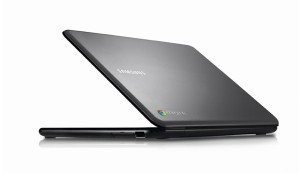 At Google IO this week, Google announced a "new kind of computer" and a new program aimed at schools: Chromebooks for Education. These new devices look like laptops, but they run on Google's new operating system Chrome OS and are truly Web-based and Web-centric. There is no local storage and there is no software. In other words, everything runs through the (Chrome) browser and everything is stored online.
At Google IO this week, Google announced a "new kind of computer" and a new program aimed at schools: Chromebooks for Education. These new devices look like laptops, but they run on Google's new operating system Chrome OS and are truly Web-based and Web-centric. There is no local storage and there is no software. In other words, everything runs through the (Chrome) browser and everything is stored online.
Google's new Chromebooks for Education program will offer these devices to schools for $20 per user per month. This service will include enterprise-level support, device warranties and replacements, and hardware refreshes upon contract renewal (every three years). Included as well is a cloud management console that will allow IT administrators to remotely manage users, devices, applications, and policies. Although the price tag for these devices may not seem like a huge cost-savings -- equipping every student with a laptop for the school year is always an expensive proposition -- the ability to bypass software licensing, the promise of a virus-free device, and the power to control all these devices and their various permissions remotely all make this a very attractive deal for schools that are interested in one-to-one computing. And as the hardware will work well with Google's Apps for Education productivity suite, the program means Google can offer schools both hardware- and software-as-a-service, eliminating a lot of the need for schools to build out their own IT infrastructure.
But regardless of whether Chromebooks are a good deal for schools and whether or not schools can afford such an offer, there are other concerns that schools will have to face.They're not just financial issues, but technological and cultural ones as well.
1. What's Your Acceptable Use Policy?
The Chromebooks will have the option for 3G and for wireless connectivity. The 3G will, of course, require more expenditure. But either way, handing students a device that is, in Google's words, "nothing but the Web," will force schools to consider what their Internet Acceptable Use Policy looks like. The Chromebooks are designed to give students 24-7 access to Web technology -- both at school and at home.

