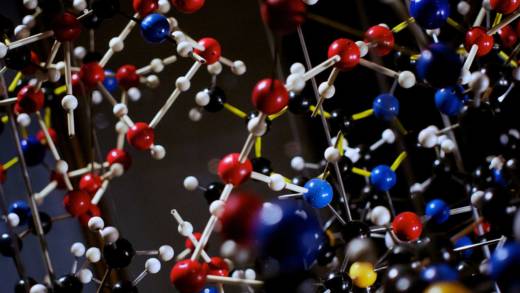The technique of modeling is one of the focal points of the Next Generation Science Standards, so I’ve been looking for more opportunities for my 10th and 11th grade chemistry students to create their own models. I’ve found two programs that are great for engaging students and allowing me to record their models digitally.
For a recent activity about bonds, I begin using Pear Deck. Pear Deck is slide presentation software that allows students to join and respond in real time with text responses, drawings, and other interactive strategies that I can see immediately – making checking for understanding easy and powerful. I first ask students to draw what they think a sodium and a chlorine atom would look like. (We’d covered the periodic table already and they should have some idea of how to get started.)
From my teacher station, I can see every student’s drawing in real time. I can set a specific time frame within which students’ can enter responses or I can change their screens to the next slide, if it is time to move to the next task. After scanning through students’ drawings from my computer, I decide to throw in a request that will prompt students to respond on their tablets. “Describe your model in a few sentences,” I ask after opening up a new page for them to answer on. While I hadn’t planned on asking them to do this when I created the Pear Deck presentation the night before, I really appreciate having the ability to add impromptu questions.
After collecting their responses, I share some of them, and several drawings (all anonymously) with the whole class and ask students to share their observations. Seeing their drawings allows me to glean information about prior knowledge and to look for possible misconceptions. And the sharing display lets students to see into each other’s thinking.
After a short discussion, I then ask them to draw the sodium atom forming a bond with the chlorine atom. I set the presentation on self-paced mode to allow students to use more than one page (screen) if needed to complete their drawing(s). Self-paced mode allows students to go to any slide in the presentation you’ve created and complete any of the tasks you’ve embedded.