Using Google Forms and Spreadsheets
2) Utilize Formative Assessment
One of my favorite speakers at Edmodocon this summer was Robert Miller, a 5th grade teacher at Port Orange Elementary School in Florida. His presentation was titled “So you think you know your students? Using videos, polls, and reflective response to inform instruction.” Robert Miller made a striking analogy about formative assessment, comparing it to a chef tasting soup as it cooks, all the while making adjustments along the way. This year I’ll employ technology to help me gauge student success throughout lessons. The Teacher Toolkit is a wonderful resource for teachers filled with videos explaining how to use tools for things like checks for understanding, partner practice, and games. Using a template found in the Teacher Toolkit, I’ll create exit tickets to check my students’ understanding at the end of each class. I can gather responses about students’ comfort with the material, what they took away from the day’s lesson and what they need help with. Check out this MindShift article to learn more about the power of assessment in learning.
Using interactive response tools is a great way to engage students and maintain a formative learning environment during class time. InfuseLearning is one of my favorites. InfuseLearning is a teacher-to-student program that helps instructors easily make classes interactive by allowing students to respond to prompts in real time.Students have the ability to respond to questions in a variety of ways including short answer, true/false, sort and order, and drawing. Using draw response, I am instantly able to see who did not draw the correct response and my students have a blast seeing how individual, yet similar, their drawings are. For more interactive response tools explore Google Forms, Edmodo polls,Socrative,Answer Garden and Poll Everywhere.
3) Flip My Classroom
Last year my flipped learning strategies were a huge hit with students! This school year I’m resolved to try more. Assigning online media along with a few short questions as homework is a great place to start. In my experience, students love the ability to learn at their own pace, accessing media or videos as many times as needed from anywhere. I try to incorporate authentic and current content to enrich cultural lessons. I’ve found a hilarious commercial about French cell phone use and an engaging short documentary on French school lunches that I can use to augment my lessons. Wondering where to find online resources? No need to reinvent the wheel! YouTube andPBS LearningMedia have a plethora of well-made videos for teachers of all subjects. Check out PBS LearningMedia’s Flipped Learning collection for more inspiration.
4) Create More Opportunities for Student Interaction
Students today are different from the students I taught 15 years ago, now accustomed to sharing their lives via social media – Instagram, Twitter and Facebook. This year I’ll make a goal of creating assignments designed to tap into their desire to interact and share. KQED Do Now is a great way to engage students in current issues and build civic engagement.
Rather than assigning a project that culminates in a written paper consider having your students engage around the work of their peers. Platforms like Edmodo groups offer options that give students the ability to write posts during lessons or for homework. These posts can be monitored by teachers and accessed by parents. Through reading and commenting on the projects produced by their peers, students continue to engage in the course material and with each other. My goal is to inspire thought provoking comments like “Whose comment/work do you relate to most?” and “Why did you choose to research Algerian Tea Ceremonies?”
Join me!
Join me in trying something new! What will you do differently this year?
Amy Ridlehuber Kingsley is a French teacher who teaches at Hillview Middle School (a 1:1 ipad school) in Menlo Park, CA. She has been teaching for 15 years at both the middle and high school level. Amy was recently awarded the 2014 PBS Learning Media Digital Innovator Award. She loves integrating technology into her classroom and enjoys leading professional development for other teachers. Amy’s other duties include being a wife and a mother to a 4 year-old daughter and a 6 year-old labradoodle. When she can find the time, Amy enjoys gardening and hiking.
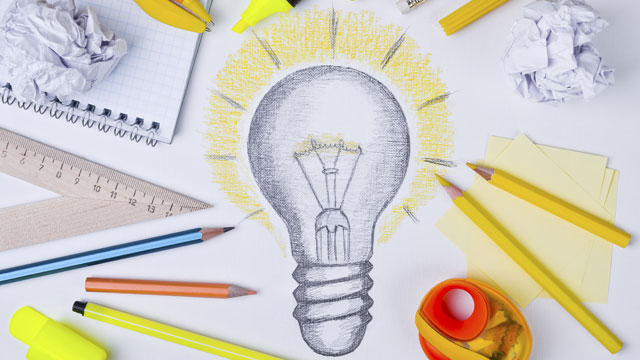 By Amy Ridlehuber Kingsley
By Amy Ridlehuber Kingsley