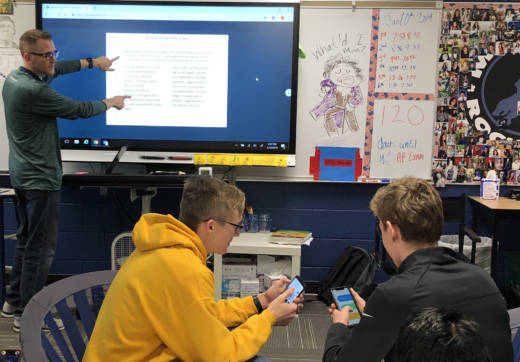I had always told my students that PowerPoint was my pet peeve. Every teacher has the same recurring dream (or should I say, nightmare): You assign a group project that includes multiple research days so you can catch up on grading, planning and breathing. The next four days of class, however, you have subjected yourself to presentation after repetitive presentation of students reading word for word off of their PowerPoint slide deck. Nothing added, nothing analyzed, just a string of words in paragraph form plopped onto a slide in hopes there is enough information added from Wikipedia to get the points without arousing suspicion of plagiarism.
My (Tired) Example
In an attempt to avoid this fate, I would model how PowerPoint was meant to be used by giving PowerPoint lectures with only one or two words on the screen. I held myself up as the perfect example. No fill-in-the-blank notes, just a screen with two words and a picture. This was truly the definition of teaching at its best; this was the way technology was meant to be used in the classroom setting! Nevermind that my students were still mostly passive in their learning… I convinced myself that because they needed to be actively listening to understand my lecture they were learning. I convinced myself that because they weren’t spending time mindlessly copying the words off the screen they were instead listening to me, processing my words, and connecting them to the picture or term on the screen. To be blunt, I was ignorant in my understanding of how my teaching was affecting all learners. Instead of using the amazing resource I had in front of me, the students, I continued to make the lesson about me. I let my own personal bias and experiences in my education career steamroll what was best for my students.
The New Way to “Lecture”
Though I didn’t often lecture using PowerPoint, today I use that strategy even less. Like every teacher, I try to come up with creative lessons, activities and group work that engages my students while helping them foster an innovator’s mindset of inquiry-based learning. However, as a History teacher (I teach AP US History to sophomores five hours a day) I still found it necessary to deliver information to students directly. While reading is fundamental to the work we do in our class, I also am very aware that many students do not complete, comprehend or enjoy that aspect of the class. I also enjoy delivering content to students as I attempt to weave a narrative that both entertains and explains. The problem with PowerPoint is that as much as I attempt to focus my students on the “story” part of history, they are determined to write down any and every word they can in preparation for the assessment.
It was at a professional development session this past summer (I can’t believe I am writing something about PD either) that I was introduced to Nearpod. This interactive way to develop questions, activities and collaboration within existing PowerPoints revolutionized my teaching. Not only did it give me an option for when I was absent—this application is the closest I’ve come to actually being in the classroom when I’m away—but it also allowed me to flip my classroom and better engage students. Seeing how I could actually make my lectures interactive was the fulfillment of what I had been trying to do for years! Instead of just preaching my vision of what PowerPoint could be—a tool to help deliver content knowledge to students who were actively engaged in learning, not just rote reading, copying or note-taking—I was now seeing it in action.