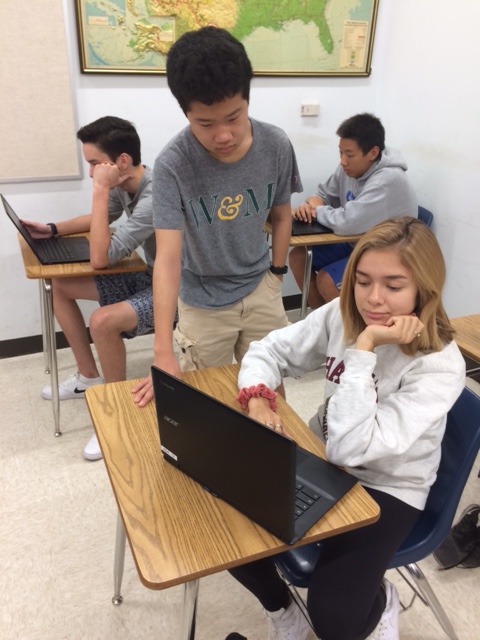Google Slides (part of the Google DriveSuite) was first released to the world in 2006 and in the twelve years since, I was certain that I had seen every imaginable classroom use of that program.
But just recently, two San Marino High School juniors, Jacob and John Chon, presented me with a simple yet innovative civic-minded use of the program: these two students wanted to give a 10-minute Google Slides presentation entitled “The Elections of Tomorrow and How to Get Involved” to all of the students enrolled in my fall 2018 US History class. The presentation’s main goal would be to inform the 16 and 17 year-olds in my class how to pre-register to vote for any upcoming election, particularly the upcoming 2020 presidential election.
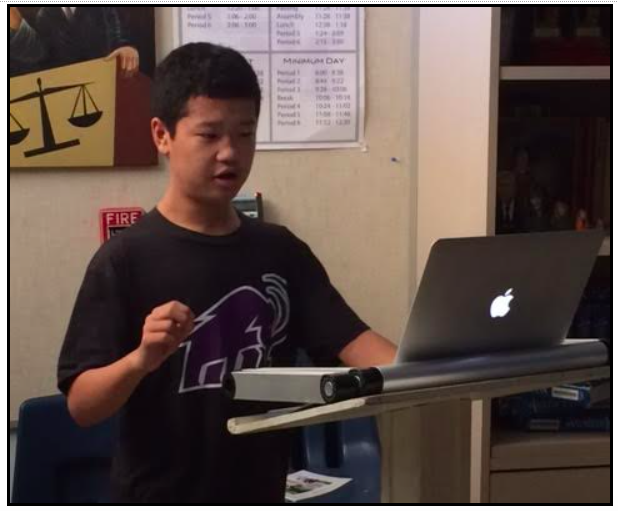
The Chons decided to produce this slideshow after having heard in 2017 that California Secretary of State Alex Padilla had launched an online pre-registration opportunity for 16 and 17 year-olds.
Pre-registering, said Padilla, “will help more young people vote as soon as they are eligible. Whether they’re at school or at home or hanging out with friends, young Californians can pre-register to vote in just minutes on their smartphone, tablet or laptop.”
He then also pointed out that pre-registration does not change the voting age, which is still 18. Instead, it allows eligible Californians ages 16 or 17 to complete the online voter registration form, so that they will be automatically registered to vote as soon as they turn 18.