First, I use Screencastomatic, Loom or Screencastify to create a video lecture from my traditional powerpoint slides. Years back, my school purchased PowerPoints from Social Studies School Services and I shortened them into a series of 15-minute video-lectures. I assign them to students as note-taking drills. Before recording the lecture, I create five multiple choice questions that will keep students focused during the lecture and embed them in the final product.
Once your video lectures are recorded, you can easily assign them to students in an LMS or via web links. Playposit tracks who watches them, how long they watch and reports back how many questions they got right. I have removed student names from the image below for privacy reasons.
[media-credit id=11344 align="aligncenter" width="650"] [/media-credit]
[/media-credit]
Teachers interested in using data to drive their instruction will find these features extremely valuable. The data is easily downloaded into Excel files for deeper analysis.
Evaluating Your Results
Playposit provides detailed analytics that help teachers respond in real time. For instance, after reviewing the results from this video lecture, it is clear that my students struggled to understand two important points. Q5) The Munich conference was an example of appeasement.
[media-credit id=11344 align="aligncenter" width="650"]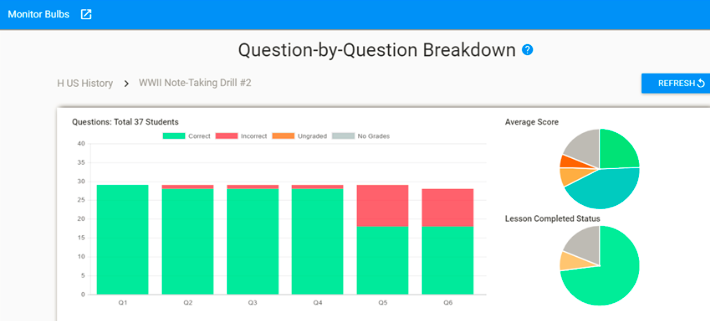 [/media-credit]
[/media-credit]
These students also struggled with Q6) defining the German idea of lebensraum. This immediate feedback allows me to intervene by creating quick-writes or direct students back to specific passages in the textbook to fill these learning gaps.
[media-credit id=11344 align="aligncenter" width="313"]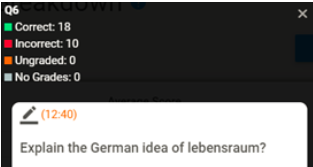 [/media-credit]
[/media-credit]
My 10th grade World History students were assigned eight, approximately 15-minute video lectures on the Holocaust. These videos were viewed 1,129 times and 585 responses were recorded during these viewings. The average test score of the students who watched all eight instructional videos was 70 percent, while the average test score of the students who watched zero videos was 47 percent. While this data confirms that instructional video has a strong, positive correlation on student achievement, a more important consideration is did the students enjoy the learning activity?
Listening to Your Students
Playposit asks students to evaluate each bulb and students can provide feedback directly to the instructor. Here is a sample of some recent feedback my lectures received:
- I feel like this is really helpful, and lots of students will have less trouble in class.
- Watching video lectures makes it easier for me to understand the textbook.
- It was good. I lost track at times, but the transcript is helpful because I can follow along while the video is playing.
- I enjoyed this more than reading on my own to be completely honest and it helped me understand better.
- I think this is a great way of teaching us because it forces us to pay attention in order to get the questions correct.
Obviously, I am pleased with the results I have gotten using interactive video in my classroom. Blended or digital learning assignments have helped me lower my course failure rates by 50 percent. Be wary of making these video lectures worth too many points, or you may create a culture of cheaters that share their answers via social media and group chats. See how this UC Riverside professor determined who was cheating on his video lectures. The next step is creating engaging, whole-class activities that help students apply the new knowledge learned from your instructional videos, whether it be in the form of a civil conversation or role-playing simulation. Providing students with options to learn from instructional video has increased effort and engagement in my classroom. I hope you will have a similar experience.

 [/media-credit]
[/media-credit]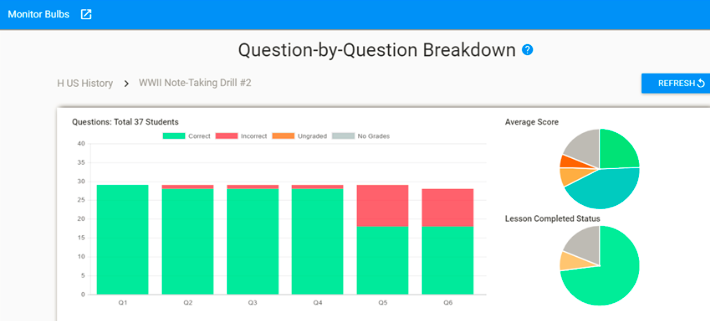 [/media-credit]
[/media-credit]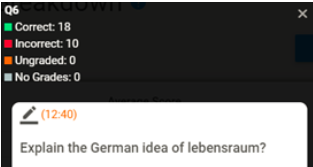 [/media-credit]
[/media-credit]