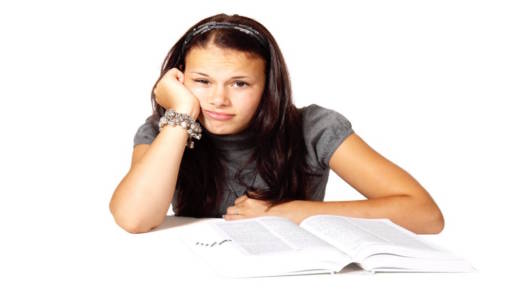It was a frustrated seventh grader who finally clued me in. “I hear you,” he sniffled, “but you don’t get it. I never learned how to pay attention.” I was co-teacher in his math class, and had been gently (and probably too persistently) reminding him to attend to his teacher, then his peers, then his notes, then his teacher again —asking for his brief attention on me each time I reminded him.
How do we learn the soft skills of success? Who is it that unlocks the multiple levels of metacognition so we can learn to pay attention, listen while taking notes or calm down when we get uncontrollable giggles? Some students seem to be born with these skills; others pick them up by osmosis. But, if you’re like me, your classroom has at least a handful of students whose biggest impediments are not academic skills but the prerequisite skills for “Studenting.”
“Attention” and its various applications seems to top the list of skill deficits holding my students back. Students are distracted by sights, sounds or even their own thoughts. Their brains seem to fade for periods of time, their faces stalled and staring while they “space out.” From the outside, this can look like a choice and cause endless teacher frustration. But, what if I saw a lack of attention as a skill deficit rather than a behavior? If I adjust to see students as lacking skills rather than making bad choices, how would my approach change?
As it turns out, teaching “studenting” (more formally known as “executive functioning”) is harder than it seems. I naturally just knew how to ignore certain things, pay special attention to others and monitor my focus to make adjustments along the way. Delineating these skills into steps or patterns of thought was tough, and what I thought of may not at all match the thoughts or needs of my students.
What did work, however, was to first sell students on the need for improvements (“Hey! Wouldn’t it be nice to not be in trouble all the time?”) then hit them where they already live: in their iPads and phones.