Let’s face it, any person who has access to a camera has taken at least one selfie. But the obsession with self-portraits is not new. Artists from Vincent Van Gogh to Frida Kahlo have walked this path, which in itself is an exercise in self-awareness and points to how artists sees themselves. Photographic self-portraits were a common way for early photographers to discover new techniques and experiment with the equipment. When the model is yourself you can arrange and rearrange things to your liking without fear of outside judgment.
In today’s world, students armed with smartphones take dozens of selfies every day. Selfie-taking happens everywhere, including our classrooms when we are not looking. These selfies are posted immediately to sites like Snapchat and Instagram as students tell the stories of their daily life. Through those selfies, students are making sense of their roles in their communities. As much as they can be a distraction, they also provide valuable insight into who your students are.
With this in mind, I decided to create a way for students to use their images to introduce themselves to our classroom at the beginning of the year. However, I did not want students to simply share a selfie or create a collage. I wanted students to use their selfies to tell their story. As I was pondering the idea, I remembered the “Communicating with Photography” course I had taken on KQED Teach. After going back to refresh myself on the content, the idea blossomed. What if the students use their selfies to create something beyond the traditional selfie? Could the students use selfies as an exploration of their identity, and then be willing to share it with their classmates? It turned out the answer to both those questions was yes.
The Project
We started this project with a series of lessons that helped students identify their values and interests, or “Personal Brands”. Armed with this information, students would also need explicit instruction on how to work with images to create a compelling product. This led me to develop not only my skills in the use of Pixlr (a free photo editing app), but to share the complete lesson plan on the KQED Teach site.
With that in place, I introduced the layered selfie project to my students, and they were immediately engaged. Not only were they going to be able to use their phones, they also “had” to take a selfie! The excitement about creating their own stories in a way that made total sense to them was palpable. They could not wait to get started.

 [/media-credit]
[/media-credit] [/media-credit]
[/media-credit]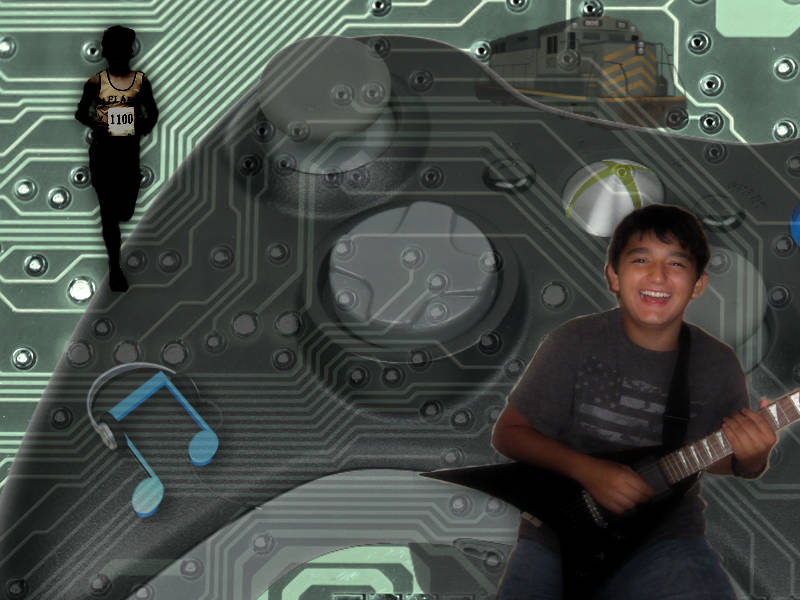 [/media-credit]
[/media-credit]