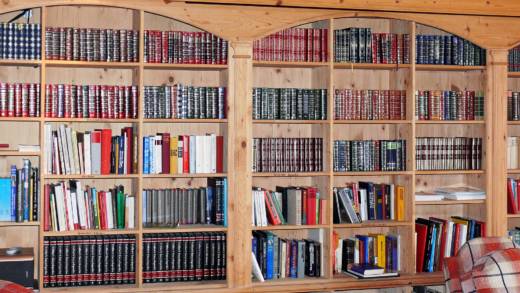I’m a high school English Language Arts teacher and in the early days of my career, the research project was one of my most important assignments. You name it, I taught it: I-search, historical journals, literary research, and controversial issue papers. They were all a very big deal. But I have a confession to make: I hated them. The students hated them. Parents hated them.
Eventually, they were phased out in favor of shorter mini-projects that could teach the same skills. Traditional research papers and the steps we took to produce them lost their relevance in our modern world. It was easy to say good riddance to the hours in the library and the stacks of index cards. No one seems to be the worse for it.
With the advent of social media, our students are inundated with a constant stream of information. Like curators, they select information to keep and share. This article from Teen Vogue on Snapchat, that post from a celebrity on Twitter, this inspiring image on Instagram: all curated, arranged and archived. These students are researching and curating constantly, but are they aware of the digital footprint they are leaving? Are they thoughtful about attribution? Will they be able to take the skills they use in their personal life for entertainment and use them in their academic and professional lives?
I spent some time thinking about the ways that I curate my social media feeds, choosing carefully who to follow and what to post. I looked at my collection of articles, some curated for my students to read, and some to save for myself or to share with colleagues. Surely students are curating their social media feeds as well. Maybe they are not as cognizant about the purpose of what they post to their timeline, but it is curated nonetheless. I have one student who only posts pictures and memes of golden retrievers, another who posts representing our school’s student government, another is a fangirl whose posts are all related to One Direction and Harry Stiles. You get my point. Why not bring their curating to their attention and use it as a get-to-know-you assignment and a way to help seniors start thinking about their college essays?
The Assignment
I began by showing students what curation is and why we do it. I shared my experiences and what I observed my fifteen-year-old daughter doing on social media. Then, I asked them to curate a Pinterest board or Flipboard that represented who they are and what’s important to them.
Pinterest is an app that allows users to “pin” items to a digital “board.” Users can curate, collect, save, and share any digital media or create their own “pins” or “boards” to save and share. Click here to see a tutorial on how to use Pinterest.