Students often struggle to be heard, even in the most inclusive classrooms. Without meaning to, confident students drown out quieter voices; teachers move heaven and earth to make time for more comments; and sometimes discussions touch on subjects that are hard to talk about face-to-face. Opening digital spaces for my students to share ideas, analyze literature and collaborate on projects has made a huge difference in how they work with each other. It has also changed the way I get to know them as learners.
When my middle school students were learning to blog, they shared their responses to a book the class had read together. After posting their writing on the blog, they read each other’s posts and commented on them. My goal was that they would deepen their understanding of and appreciation for literature through online conversations. I soon found that doing this in a digital space extended their thinking far beyond what a classroom discussion might do.
Since literature is more about people and life than it is about academics, student responses often include personal connections to the reading. In one post, shy, quiet Carrie shared how something in the story brought up a painful memory for her. Rarely speaking in class, Carrie had found her voice (and the confidence to use it) in the safe space of our class blog. Sophia, a popular outspoken student, responded online to Carrie with genuine concern and empathy, offering “a hug whenever she needed one.” These two students were not friends at this point, and probably would not have shared so personally face-to-face. The blog provided a space for them to comfortably communicate in a personal way while also engaging them in literary analysis.
Dipping our toes into blogging showed me that digital spaces can offer every student – not just the talkative ones or the confident ones – opportunities to be heard, to have a voice, and to be understood. In crowded classrooms, discussions are limited by space, time, and personalities. Digital spaces not only give voice to every student, but they also give every student the chance to hear their classmates, discover what they might have in common, and build empathy as they connect around academic work.
In my other classroom, our Design Lab has transitioned this year from laptops to desktops. Although we are thrilled with the improvements, this also means students are hidden from each other behind the large monitors that make it difficult for them to see, talk, hear, and respond to their classmates. They work on a variety of self-chosen projects, and I want them to be able to share these projects and give and receive feedback. We are finding Padlet to be a great platform for this purpose. Padlet is a digital bulletin board that allows users to post text and also attach images, videos, and documents. My students use Padlet to ask their classmates questions and give suggestions on their projects in progress.

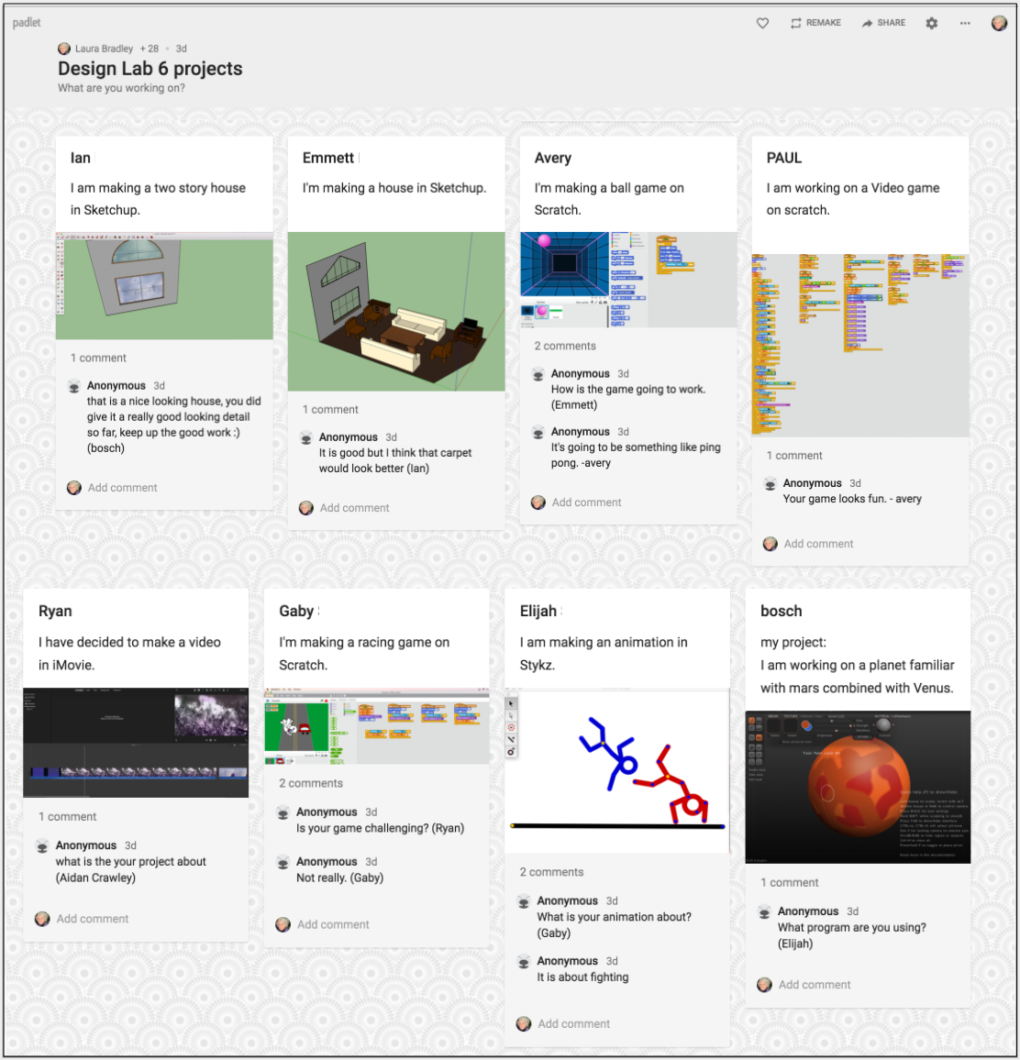 [/media-credit]
[/media-credit]