You know the signs: annual state testing is done, spring break is a distant memory and the weather is noticeably warmer. As if that isn’t enough to send students into a summer-is-almost-here frenzy, the school starts announcing yearbook arrivals and promotion events. It’s enough to break the best of us. The last month of the school year can be the toughest, as these milestones might signal to students that the work that matters most is done.
How can we keep our students engaged in meaningful work when everything around them screams “You’re almost done! Hello summer, goodbye school!”? A mini-project that offers students creative and meaningful work can make the final month not just productive, but pleasurable for all of us. And if the project culminates in some kind of publication, students will be more invested in the quality of their work. Digital portfolios, video PSAs and Tips for Success brochures engage students in creative work while also reinforcing lessons learned during the year through meaningful reflection.
Portfolios
Even if your students haven’t archived their work in portfolios this year, it’s not too late to start. In fact, digital portfolios are so quick and easy to create, your students could put together quite an impressive website in just a couple weeks. Plus, they’ll benefit from taking time to look back through what they’ve learned this year, share their proudest moments, and reflect on their growth.
There are many online choices for creating digital portfolios that are pretty simple, yet can result in slick, professional looking sites. This year my eighth graders started using the new Google Sites, and they love how easy it is to insert their work directly from their Google Drive. In previous years, we have also found Weebly, Wix, and WordPress to be easy platforms for creating personal websites. Google Slides and SeeSaw work well for younger student portfolios. One year I let my students choose which platform to use, and thanks to online help pages for all the options, they were able to work on their own and get help when they needed it, even if their classmates were using a variety of different sites.
As guidance, I give my students a list of pieces to add to their portfolios, such as their best expository writing, poem, literary analysis, etc. But besides just dropping their work into a website, my students also write introductions to each piece, which include reflections on why each work was meaningful to them. And that’s where I see the power of portfolios: Because students are sorting through their work from the year, they are reminded of the literary analysis that helped them see themes that link different texts to their own lives, and they remember and more fully appreciate the poem they wrote earlier in the year that introduced them to the bittersweet emotions of nostalgia. Reflection is a powerful tool for learning, but even more powerful is the polishing and publication of those reflections. (See Rebecca Girard’s post about incorporating and managing digital portfolios in the classroom.)

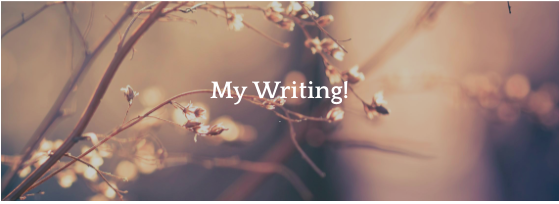 [/media-credit]
[/media-credit]