This fall I decided to have my IEP (individualized education plan) students create in-class personal blogs. For my students, having accommodations to support their learning is imperative. Having a learning disability means that you struggle in a particular area and need some extra support. When students are able to write about their lives in short daily blog posts, it gives them the freedom to share their interests and become more in-tune with themselves. While their work is not visible to the public, their daily posts can be shared with classmates through Google Slides.
[media-credit name="Kira Miller" align="alignnone" width="622"]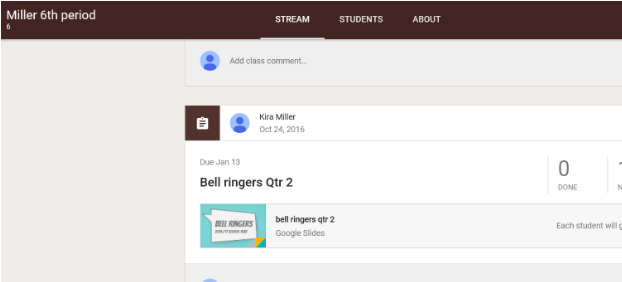 [/media-credit]
[/media-credit]
I begin each class by publishing a new Bell Ringer Blog assignment on Google Classroom — a starter sentence, a picture, a question the students can answer or a video they can discuss in a new Google Slide (their blog post). This process motivates students to get started just after the bell rings.
I go through the blog assignment step-by-step for a couple of weeks at the beginning of each semester to ensure they have the gist of what I expect from them each day. This process makes things easy when I have to be absent, as students can easily see the post I want them to create that day in Google Classroom and complete it without much additional teacher support.
Each student is given design layouts to choose from for their personal blogs, or they can create their own. They use the same layout consistently throughout a semester to maintain equity in their posts. My caseload this year is all freshman, who I will have as students for four years, so the Bell Ringer Blog assignment will be a nice way for them to see their progress during high school. Students will also learn how to use their personal Chromebooks to show me their understanding of digital citizenship. I want to see that they can use their computers properly, search the Internet and communicate with others safely. And because I assigned the project through Google Classroom, I have access to each of their documents and can review and grade for completion, participation and spelling.

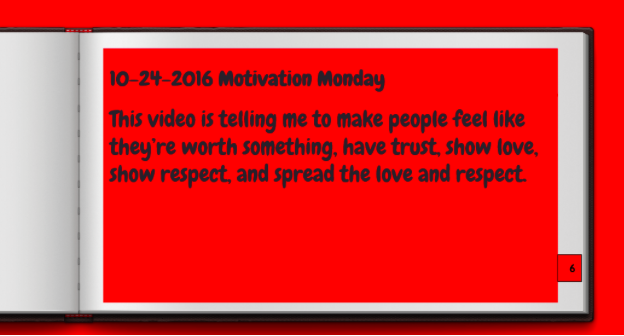 [/media-credit]
[/media-credit] [/media-credit]
[/media-credit]