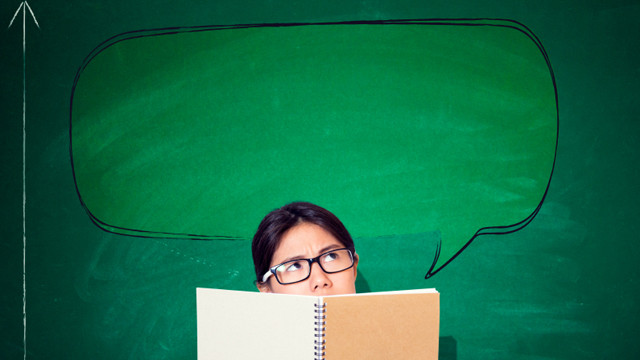Create and assign interactive, media rich lessons in three short steps with the Lesson Builder in PBS LearningMedia. The Lesson Builder productivity tool provides an easy way to design a customized learning experience for your students. Flip your classroom, create quick assessments or create group assignments in PBS LearningMedia. This video provides a few ideas for using lessons in PBS LearningMedia.
Flipped Learning
Add media to a lesson, and assign to students to individually preview before an activity. Students simply click on the open link and view the media and are ready to participate in the class activity.
Quick Assessment
Create a lesson and include questions to be answered after viewing media to check for understanding. Students watch the video and answer the question or questions that you have included.
Group Assignments
Create several lessons for students to work on in groups to collaborate and communicate about concepts.