
Karoline Hestsveen, a high school student in Norway, collaborated with 26 other students and teacher Ann Michaelsen to write the interactive digital book Connected Learners: A Step-By-Step Guide to Creating a Global Classroom, a collection of anecdotes, tips, and ideas to help educators design their classrooms into student-driven, globally connected learning spaces. Karoline wrote the following chapter about using smart search tactics.
The Internet is full of useful information. You can find everything from food recipes, new jobs, news, and information on various topics. Most students use the internet to find information, because there is so much information about almost anything you can imagine to be found on the web. Imagine searching for information about Facebook on Google, you will get 20,270,000,000 results.
Since anyone can put up anything there, you are likely to find false information. It is important to be able to tell the difference between false and correct information. The result for Facebook will give you many different results and how do you know what to trust and what to use? Most people settle for the first three results. There are many questions you can ask yourself, and many things to look for when you are considering the relevance of web sites.
- The first thing you can do is to look at the URL. The URL is the address of the page, the link.
- Is this a personal site? Personal sites are often more likely to present one person’s subjective opinion. The information may not be neutral, and may just be presenting the page owner’s opinions, rather than good information.
- To decide this, you can look for personal names in the URL, or words like “users,” “members” or “people.”
- It is also a good idea to look at the domain. Domains are the ending of the address, the .com or .org.
- Government sites use .gov
- Educational sites use .edu
- Nonprofit organizations use .org
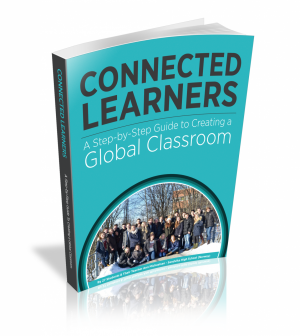
The next thing to do is to evaluate the author. What do you know?
- See if the name of the author is recognized by either you, or is he/she associated by a known organization?
- Is there any contact information about the author? If there is, you can contact the author to get more information, or ask about his/her position and opinions. It is important to decide whether you have found just an opinion or gossip, or if it is a relevant, factual text.
- You also need to consider the date of the publishing. If it was written ten years ago, the facts are very likely to have changed. It is very important to use up to date facts.
- Are there any sources? It is a very good idea to check out the sources the author has used. Maybe they are even better than what the author has created. Alternatively,maybe the sources prove to be not reliable at all.
- It can also be very useful to look up what others say.
- Google the author and see if you can find any information on him/her.
- Go to Alexa.com and paste in the link in the search box. You will find traffic details, related links, and ownership info about the domain name.
- Google the site and see what comes up. It is often a good idea to see what sort of pages that links to the page you are looking up.These simple steps can help you to evaluate whether the information you have found is false or not. It is always important to remember that everyone can post anything on internet, and it is important to check your sources twice. We used these sources: Johns Hopkins, and UC Berkeley.
To learn more about the book and how it came to be, check out Steve Hargadon's Future of Education conversation with Michaelson and her students.

