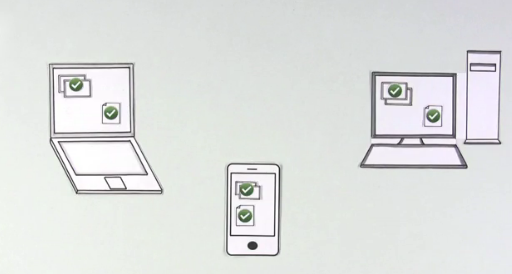 By Jennifer Carey
By Jennifer Carey
Dropbox is many things — a powerful, multifaceted tool that can be used in a number of different ways. But the short and sweet of it is this: you can use it to store and sync documents and files across computers, tablets, and smart phones.
You can write a lecture or lesson plan on your computer at home, put it in your Dropbox folder, and whoosh – it’s synced with your work computer. You can open files, make changes, which are then automatically synced with your home computer. It’s seamless, fast and free.
You can manage your own material and make it more readily accessible. By keeping lectures and other school materials on Dropbox, you always have access to the most recent changes. And many applications that you likely use (Evernote, Things, 1Password, Elements, to name a few) have a Dropbox sync option. Check your favorite applications to see if they have a “save to Dropbox” feature. Since Dropbox works across platforms and devices, you can use a Mac at home, a PC at work, a Blackberry phone and an iPad, and you will have access to your documents on *all* of them (there are also Dropbox apps for iPhone, Android and Linux).
USING DROPBOX WITH STUDENTS
Dropbox can also be a great teaching/learning tool. You can use it to store copies of hand-outs, distribute presentations, and as a way for students to turn in homework assignments. It’s an easy electronic homework drop (compared to email) and will time stamp submissions.

