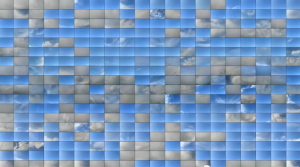
By Ken Murphy
Watching how the passage of time changing the landscape around us offers a fascinating glimpse into all kinds of natural phenomenon: the change in weather, time, and nature.
Time-lapse is a photographic technique that allows us to tune into events that normally unfold at a pace too slowly to observe directly: the movement of clouds, the rising and setting of the sun, or the incremental growth of plant life.
Whether you're a science teacher, a parent or kid interested in photography, or someone who just wants to learn something new, time lapse is a great way to observe the world from a different vantage point.
The technique entails shooting images at regular intervals, then playing them back to create a moving image. In this sense it’s like shooting a film or video. The difference is that with traditional film and video, images are captured at the same rate they're played back (e.g., at 24 frames per second), whereas with time-lapse, the images are captured at a much slower rate–in other words, at a much longer interval between shots. When these images are played back at typical video frame rates, it looks like fast-forwarded reality.
The shooting interval can vary greatly, and depends on the subject and the desired effect. An interval of a few seconds is ideal for the movement of people or traffic on a city street. A slightly longer interval of five to 10 seconds works well for patterns of weather such as clouds or fog. At longer intervals, the sun and the shadows it casts move quickly across the frame. Much longer shooting intervals might work well for events that unfold at a much slower pace: the construction of a building or the changing of seasons.

