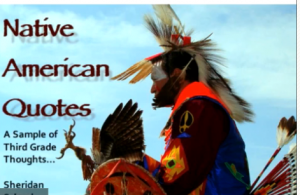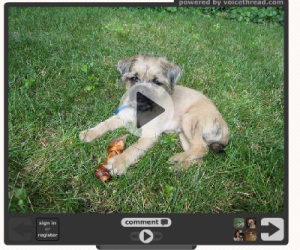Fred Koch is a K-4 Technology Coach for Lake Forest, Illinois School District, an award-winning music educator, and a Google Certified Teacher.
Fred Koch is a K-4 Technology Coach for Lake Forest, Illinois School District, an award-winning music educator, and a Google Certified Teacher.
Like most technology coaches working in elementary schools, Fred wears a couple of hats. His primary responsibility is to help teachers become more comfortable with tech tools that offer engaged teaching and learning experiences. The way he sees it, his job is to help students find ways to pursue their interests and express their passions, focus on storytelling and encourage them to think critically and creatively about their writing, their audience, and their presentation.
But it's not always easy. "We sometimes find it challenging to find age appropriate tools and activities to share with our young children, teachers and parents," Fred says.
To that end, Fred has provided five examples of his favorite tools for the elementary school setting, as showcased through his student projects, so we can see the tools in action.
- Pixie: combines a paint program with text options, clip art, voice recording, and standards-based curriculum activities, as they develop podcasts, online storybooks, videos, and Flash animations. Project: A third-grade Native America Quotes Project that teaches higher level thinking skills. Students were asked to reflect on a quote or saying from the Native American culture. Each third grader picked a quote and, with the teacher, created a Pixie slide and recorded his or her reflection.
- VoiceThread: a collaborative, multimedia slide show that holds images, documents, and videos and allows people to navigate pages and leave comments in 5 ways - using voice (with a mic or telephone), text, audio file, or video (via a webcam). Project: A student tells the story of her dog Buster and some history on the Brug.
- Weebly: a free and easy web-authoring tool. Project: A very special student, Maxim, created a volcano site with links to videos that feature Maxim himself.
- Animoto: Free site that produces video pieces from photos, video clips, and music. Project: Using music and images to demonstrate knowledge of the concept of symmetry.
- iMovie: Apple's editing, organizing and publishing video software. Project: Who’s Really In There? A behind-the-scenes look at Sheridan School, using digital storytelling to engage reluctant students.
To see more examples of the tools above, check out the following links:
Educators, parents: Write in and tell us what websites and software you like to use to spur the imagination of grade-school kids!