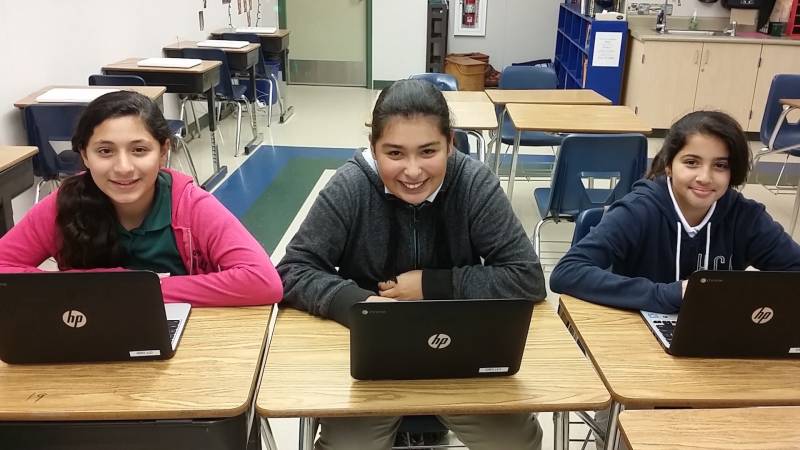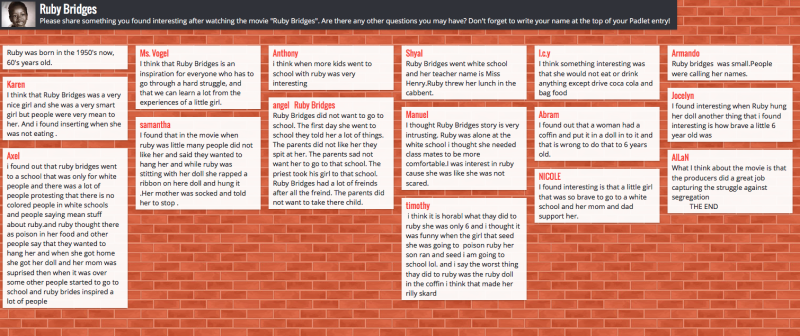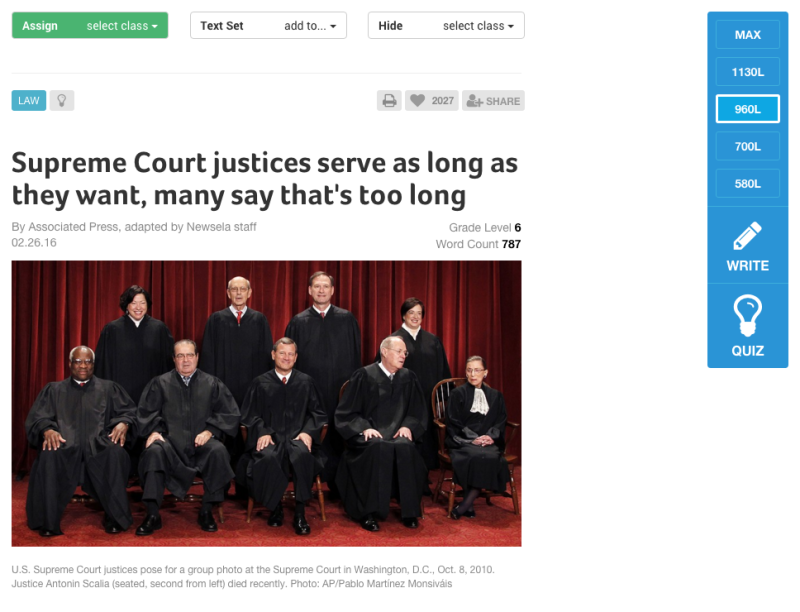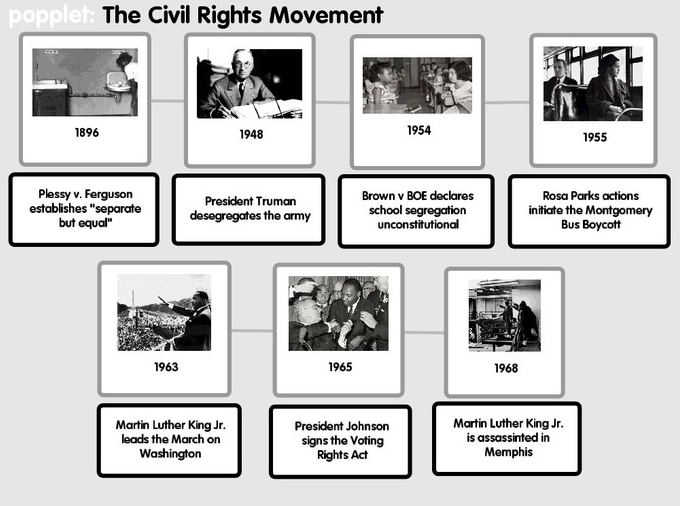In my middle school, technology is a consistent part of every student and teacher’s daily routine. We are in the third year of using a Math curriculum that has a digital only component. Students are immersed in STEAM activities in electives, and utilize GAFE (Google Apps for Education) in most classes. Just last week, our Special Education Department went 1:1, where each student has access to a numbered laptop all day. We supplement our curriculum with some subscriptions to websites, apps, and programs, but there are also many free, high quality resources available that I use. I frequently use the following four apps/websites in my classroom, and am extremely happy to share them with you. My hope is that you will incorporate some of these programs into your curriculum and share them with your colleagues. Enjoy!
Open eBooks
Open eBooks is a free resource that is the product of a collaboration between the New York Public Library, the Digital Public Library of America, and First Book. Teachers, librarians, after-school program leaders, and informal educators can access the catalog if they work directly with students who go to Title 1 schools, students with disabilities, and several other qualifying categories. Once registered, you have the option of acquiring licenses for Elementary, Middle School, High School, and all ages collections. Each collection has a variety of genres, of both fiction and informational text.
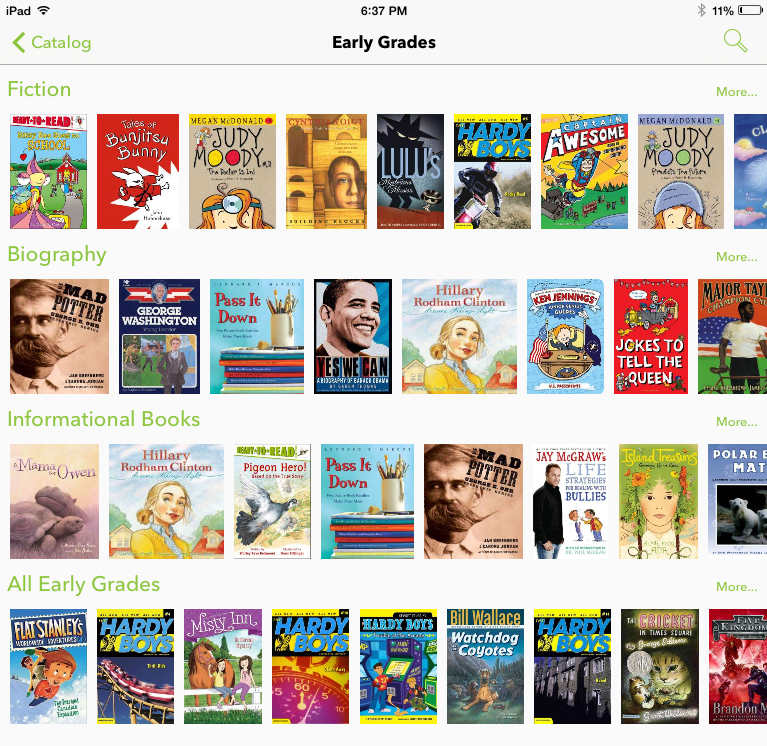
Licenses can be used in the classroom, school library, or distributed to students so they can use them at home. Students can borrow up to ten books at a time, and these books can be accessed through apps for iOS and Android. Once a book is downloaded to the app, it can be opened up and read without needing an internet connection. This makes it accessible to students who may not have Internet at home.
I use this tool with learners who may be at different reading levels. Students that are reading above or below grade level access content in different collections, they just need additional an login and key code. It also gives students the opportunity to share reading with siblings. I encourage my students to read to their little brothers and sisters to enhance their own comprehension skills. It’s also a great tool for both small reading groups and book clubs in class, giving me the opportunity to teach and introduce new books to those groups and clubs each year. The current libraries have thousands of titles, and it’s expected that this number will grow considerably this year as more publishers come on board.